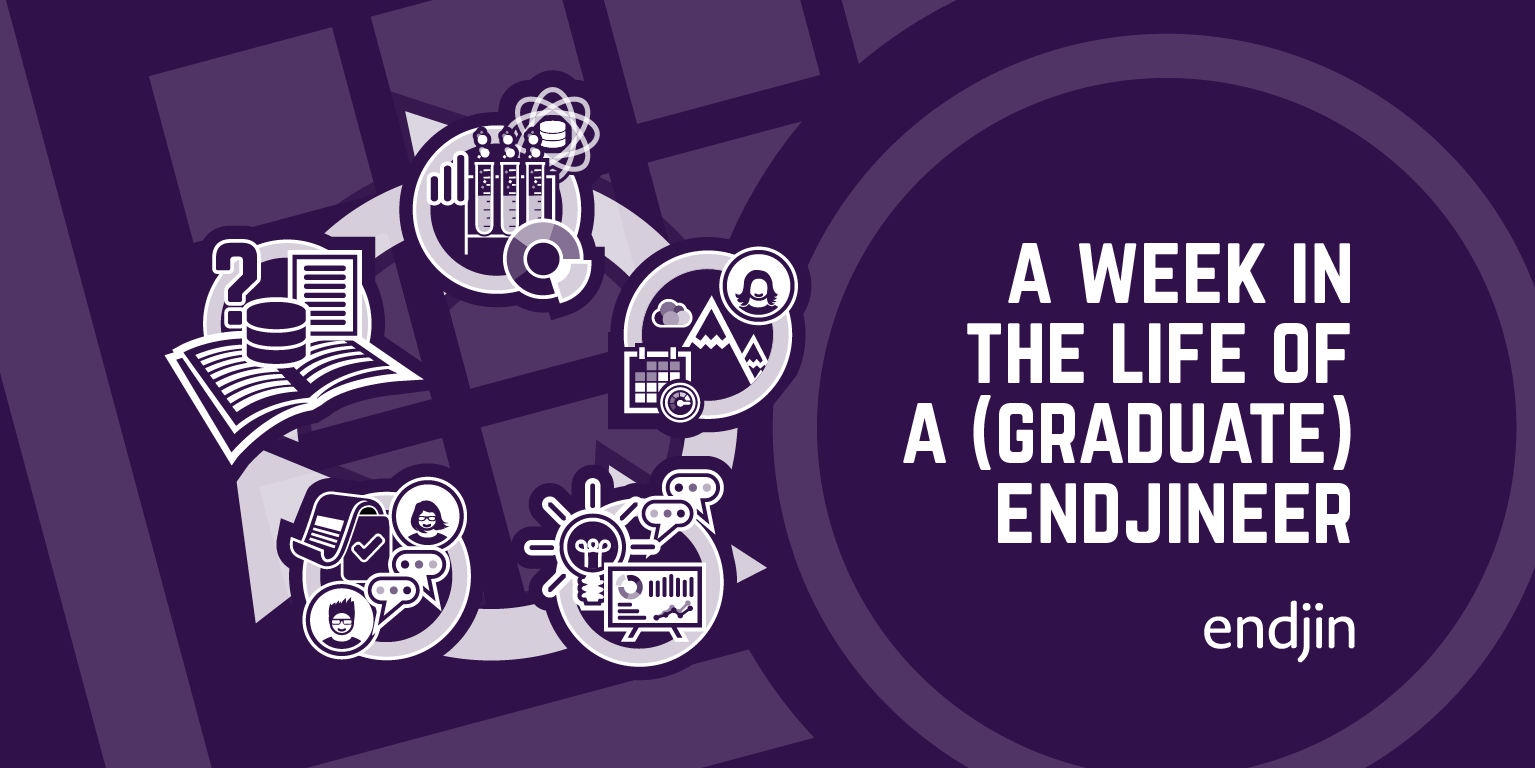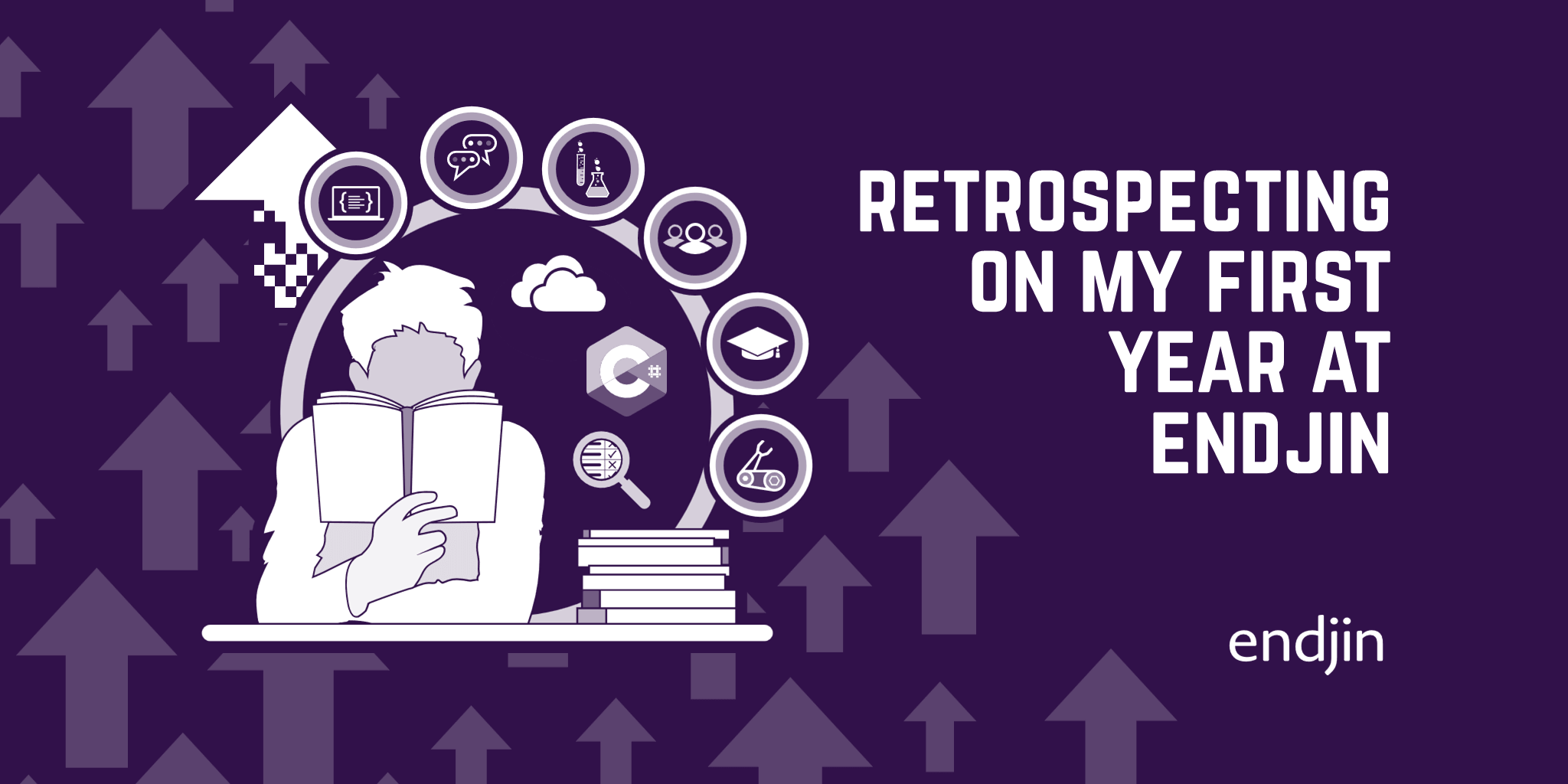New LinkedIn Learning Course: AZ-204 - Developing Solutions for Microsoft Azure
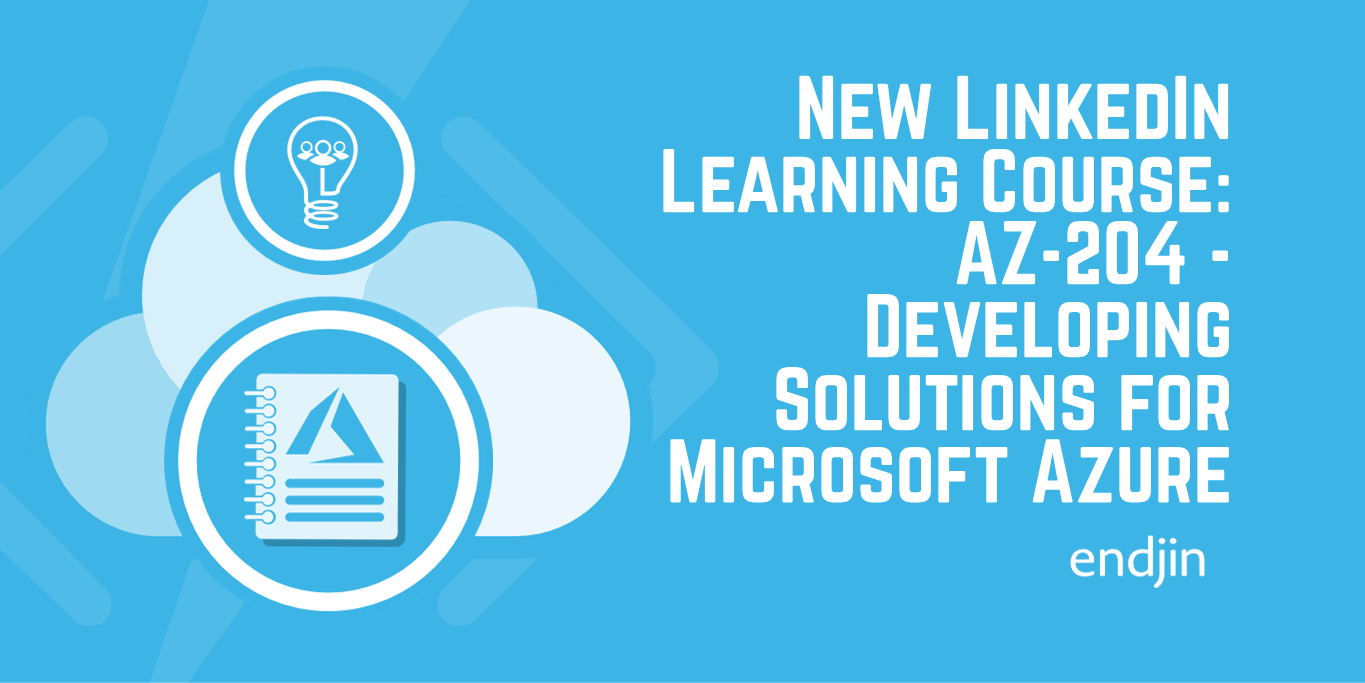
I recently released my first LinkedIn Learning course - on how to prepare of the AZ-204 exam: Developing solutions for Microsoft Azure.
So, how did it all begin?
I was contacted by LinkedIn at the end of last year, the content team having read one of my blogs on the subject, and was asked whether I'd be interested in recording a course. Not quite sure what I was signing up for - but excited to find out - I agreed!
The first step in the process was to create a course outline - this included the planning out of the different sections and chapters. I also needed to create a short brief for the course. It being an exams tips course, I decided to mainly follow the syllabus, but to add specific sections around the question formats that are likely to be included, and the experience of actually taking the exam.
Once this was approved by the content team, I was assigned my very own producer (was all still feeling a little surreal!).
Script writing
The next part in the process consisted of writing the scripts for the videos. Some people prefer to create scripts and the visual aspect at the same time. However, I found that once I was in "script writing mode" it was easier to stay there.
Over a span of about 2 months I wrote 33 scripts. These ranged from about 500 to about 1000 words. The process ramped up at time went on. At the start I was probably only writing a couple of scripts a week but by the end it was more like a couple a day!
Each time I completed a script, it was reviewed by the producer and I made any updates that were needed.
As I progressed, fewer updates were needed to each script, and by the end the first draft of script was complete in under an hour!
This phase also included a fair amount of research into the subjects that I was slightly less familiar with, and in the end this was probably more time consuming than all the writing put together...
A mountain of slide decks
As the course was mainly an overview course, this meant that a lot of the content would be accompanied by slides. I had also planned a fair amount of demos (from the portal, the command-line and Visual Studio), but the vast majority of the content would be slide driven.
This meant that, to accompany my 33 scripts, I also needed 33 slide decks...
And so, about 2 months after the start of the process, it was PowerPoint time.
When I was first told I was going to need to make 33 PowerPoint decks, I was imagining hours of time spent lining up images and resizing fonts. Luckily, this wasn't the case.
LinkedIn provided a basic PowerPoint template. I used this template to fill out the content for the slides, and the job of making it actually look good was taken completely out of my hands. Without this to worry about, the task seemed a lot less daunting.
Again, when I had finished each set of slides, they were checked over by my producer and I made any updates that I needed to.
One of the main things that I was told when creating slides is that I should think about consistency. Humans have a huge ability for recognising patterns. By ensuring that slides of the same type (e.g. "exam tips" slides) have the same layout, it reduces the cognitive load on the audience.
To do this, I just put a big red box on the slides that needed a specific layout and labelled them with the name of that format!
Recording
Once all the scripts had been written, and the slides filled out, it was time to record!
The first step was to do a sound and screen recording check. This involved setting up all the shiny new equipment I'd been sent, installing Bandicam, and adjusting the display settings to default to a font of a more readable size (I did all this on a separate user so that my day-to-day work wasn't all 4x it's normal size).
Then, I went through each script and recorded me talking over the slides. Recording the script alongside the slides is really important because it tells the editing team when they should be moving things along (they aren't domain experts so it's vital to make it as easy as for them as possible!).
The whole recording process lasted about 2 weeks. I started off recording a video or two a day, but ended up recording about 20 of the final videos in a single 36 hour period!
Throughout this process, my producer would watch back the videos and email me with small corrections that could be spliced into the recording in places where my mouth had run away with itself.
There were a couple of tips that I was given for recording:
- If I messed up, I needed a consistent phrase that I would say (i went for "start again"!). The editors would then do a search for this phrase and could light up any parts where an edit was necessary.
- If I messed up mid-demo and needed to rerecord just the audio, I should keep the mouse exactly where it is and just re-start the sentence / paragraph. This allows the editors to do a "J-cut". Where they remove the original audio from the demo recording, and shift the new audio track back into the space. They then remove the additional "dead" video where the mouse is stationary.
- It is perfectly okay to talk to the editors and explain what you're doing, where you need to go back to, or let them know that you're going to do a "BIG redo".
- And finally, there's never any reason to completely restart the recording - just keep going!
All of this meant that (for me!) the recording process was relatively painless. Having spent many years editing my own videos, this had been part of the process that I was somewhat dreading so it was a huge relief to have the majority of it taken off my hands!
And then... I was done!
After this, I was essentially finished!
I did spend a couple of hours designing the end-of-chapter quizzes, but once this was done everything was handed over to the editing team to condense, reformat and make beautiful.
I really enjoyed the whole process, from research, to articulating (in script form), to thinking about the best way to visually represent the information, recording the videos, and then seeing it all coming together.
The course has now been live since April, and it's been great getting feedback and seeing something I produced out there in the world. And hopefully this is just the start - watch out for my next course, which will hopefully be released later this year!